Unleashing Creativity: A Comprehensive Guide to Adobe Premiere Rush

Table of Contents
Introduction to Adobe Premiere Rush
In the fast-paced world of video content creation, having a reliable and user-friendly video editing tool is essential. Enter Adobe Premiere Rush, a versatile and powerful editing software designed for both beginners and seasoned videographers. This article will guide you through the ins and outs of Adobe Premiere Rush, helping you unleash your creative potential.
The Interface: Navigating the Editing Playground
Upon launching Adobe Premiere Rush, you're greeted with an intuitive interface that balances functionality with simplicity. The workspace is divided into panels, making it easy to access tools like the timeline, media browser, and effects panel. Familiarizing yourself with this setup sets the stage for a seamless editing experience.
Importing and Organizing Your Footage
Before diving into the editing process, it's crucial to import and organize your footage. Adobe Premiere Rush supports a variety of file formats, allowing you to seamlessly integrate your videos, images, and audio clips. Learn how to efficiently organize your media to streamline the editing workflow.
Basic Editing: Trimming, Cutting, and Splicing
The heart of any video editing software lies in its ability to manipulate the timeline. Discover the basics of editing, from trimming and cutting unwanted sections to seamlessly splicing clips together. Adobe Premiere Rush's user-friendly tools make these tasks a breeze, even for those new to video editing.
Enhancing Your Video: Filters and Effects
Elevate your video with Adobe Premiere Rush's array of filters and effects. From cinematic color grading to dynamic transitions, explore how these features can add a professional touch to your content. Unleash your creativity and experiment with different effects to find the perfect style for your project.
Fine-Tuning with Transitions and Audio
Smooth transitions and high-quality audio are the backbone of a well-edited video. Dive into Adobe Premiere Rush's transition options and audio editing capabilities, ensuring your video flows seamlessly and sounds crystal clear. Learn the art of balancing audio levels and adding that extra polish to your masterpiece.
The Power of Color Correction
Color correction is a game-changer in video editing. Explore Adobe Premiere Rush's robust color correction tools, allowing you to fix lighting issues, enhance colors, and create a visually stunning final product. Learn the nuances of color grading to bring out the best in your footage.
Exporting Your Masterpiece
Once your editing journey is complete, it's time to share your masterpiece with the world. Navigate Adobe Premiere Rush's export settings to ensure your video is optimized for your chosen platform. Whether it's YouTube, Instagram, or beyond, discover the best export settings for your content.
Adobe Premiere Rush vs. Other Editing Software
Wondering how Adobe Premiere Rush stacks up against other editing software? Compare its features, usability, and versatility against industry competitors. Gain insights into why Adobe Premiere Rush is a standout choice for content creators of all levels.
.png.webp)
Mobile Editing: Unleashing Creativity on the Go
In a world where creativity knows no bounds, Adobe Premiere Rush extends its capabilities to mobile devices. Explore the freedom of editing on the go and learn how the mobile version seamlessly syncs with the desktop app, allowing you to pick up where you left off, anytime, anywhere.
Tips and Tricks for Efficient Editing
Unlock the secrets of efficient editing with a collection of tips and tricks. From keyboard shortcuts to workflow optimization, discover how to navigate Adobe Premiere Rush like a pro. These insights will not only save you time but also elevate the quality of your edits.
Collaborative Editing: Making Movie Magic Together
Collaboration is at the core of many creative projects. Delve into Adobe Premiere Rush's collaborative editing features, allowing multiple users to work on a project simultaneously. Explore the possibilities of real-time collaboration and witness the magic of teamwork in video editing.
Troubleshooting: Common Hurdles and How to Overcome Them
No software is without its challenges. Navigate common hurdles in Adobe Premiere Rush, from performance issues to unexpected glitches. Arm yourself with troubleshooting tips to overcome these obstacles and keep your editing process smooth and stress-free.
Future Updates: What's on the Horizon for Adobe Premiere Rush?
Stay ahead of the curve with a sneak peek into the future updates planned for Adobe Premiere Rush. Explore upcoming features and improvements that promise to enhance your editing experience. Be prepared to embrace the latest innovations in video editing technology.
Conclusion: Empowering Creativity with Adobe Premiere Rush
In conclusion, Adobe Premiere Rush stands as a powerful ally for video content creators. Its user-friendly interface, robust editing tools, and versatility make it a go-to choice for both beginners and professionals. Empower your creativity and take your video editing skills to new heights with Adobe Premiere Rush.
FAQs
Is Adobe Premiere Rush suitable for beginners?
Absolutely! Adobe Premiere Rush's intuitive interface makes it beginner-friendly while offering advanced features for experienced editors.
Can I use Adobe Premiere Rush on both Windows and Mac?
Yes, Adobe Premiere Rush is compatible with both Windows and Mac operating systems.
Does Adobe Premiere Rush have a mobile version?
Yes, Adobe Premiere Rush has a mobile version that seamlessly syncs with the desktop app.
Are there any subscription plans for Adobe Premiere Rush?
Yes, Adobe offers subscription plans for Premiere Rush, providing access to additional features and cloud storage.
Can multiple users collaborate on the same project in Adobe Premiere Rush?
Yes, Adobe Premiere Rush supports collaborative editing, allowing multiple users to work on the same project simultaneously.
REED MORE POST :
1. Unleashing Creativity: Exploring the Power of Adobe Podcast AI in 2023
2. Adobe Podcast AI Voice: Revolutionizing the Podcasting Landscape in 2023





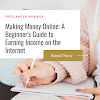

0 Comments