Adobe Premiere Pro: Unleashing the Power of Creative Editing

Introduction to Adobe Premiere Pro
In the ever-evolving landscape of video editing, Adobe Premiere Pro stands out as a powerhouse, offering a myriad of features that cater to both beginners and seasoned professionals. This article delves into the world of Premiere Pro, exploring its capabilities, features, and the reasons why it has become an industry standard.
Why Choose Adobe Premiere Pro?
2.1 User-Friendly Interface
One of the key reasons filmmakers and content creators gravitate towards Adobe Premiere Pro is its intuitive and user-friendly interface. Unlike some complex editing software, Premiere Pro streamlines the editing process, making it accessible for those new to video editing.
2.2 Powerful Editing Tools
Premiere Pro boasts a robust set of editing tools, allowing users to cut, trim, and arrange footage with precision. From basic cuts to advanced transitions, the software empowers editors to bring their creative visions to life seamlessly.
2.3 Integration with Other Adobe Creative Cloud Apps
The seamless integration with other Adobe Creative Cloud applications is a game-changer for professionals. Premiere Pro allows for effortless collaboration between different Adobe software, such as After Effects and Photoshop, enhancing the overall creative process.
Getting Started with Adobe Premiere Pro
3.1 Installation and Setup
Getting started with Premiere Pro is a breeze. After installing the software, users are guided through a setup process that ensures optimal performance based on their system specifications.
3.2 Basics of the Workspace
Navigating the workspace is essential for efficient editing. Premiere Pro provides a customizable workspace, allowing users to arrange panels and tools according to their preferences.
3.3 Importing Media Files
Importing media files is the first step to crafting a masterpiece. Premiere Pro supports various file formats, making it versatile for different types of projects. Users can easily import videos, images, and audio files into their projects.
Key Features of Adobe Premiere Pro
4.1 Timeline Editing
The timeline is the heart of Premiere Pro, where editors arrange and manipulate their footage. Premiere Pro's timeline editing features are unparalleled, offering precise control over every frame.
.png.webp)
4.2 Color Correction and Grading
Achieving the perfect color balance is crucial in video production. Premiere Pro's color correction and grading tools allow editors to enhance visuals, create mood, and maintain consistency across scenes.
4.3 Audio Editing
Audio plays a significant role in video production. Premiere Pro's audio editing tools enable users to clean up audio, add effects, and ensure a seamless auditory experience for the audience.
4.4 Special Effects and Transitions
Adding flair to videos is made easy with Premiere Pro's extensive library of special effects and transitions. From cinematic effects to dynamic transitions, the software offers creative possibilities to elevate any project.
Advanced Editing Techniques
5.1 Multi-Camera Editing
For projects involving multiple camera angles, Premiere Pro simplifies the editing process with its multi-camera editing feature. Editors can switch between camera angles seamlessly, creating a polished final product.
5.2 Motion Graphics and Titles
Premiere Pro isn't just about video editing; it's a comprehensive tool for motion graphics and titles. Users can create dynamic text animations and incorporate engaging graphics directly within the software.
5.3 Collaboration and Sharing Projects
Collaboration is made easy with Premiere Pro's project sharing capabilities. Editors can work on projects simultaneously, whether in the same room or remotely, enhancing teamwork and efficiency.
Optimizing Workflow with Keyboard Shortcuts
Streamlining the editing workflow is essential for efficiency. Premiere Pro offers a plethora of keyboard shortcuts, allowing editors to navigate through the software with speed and precision.

Troubleshooting Tips and Common Issues
No software is without its quirks. This section addresses common issues users may encounter while using Premiere Pro and provides troubleshooting tips to overcome them.
Staying Updated with Adobe Premiere Pro
8.1 Adobe Premiere Pro Community
Joining the Adobe Premiere Pro community provides valuable insights, tips, and support from fellow editors. It's a space where users can share experiences and learn from each other.
8.2 Online Tutorials and Resources
The learning journey never ends, and Premiere Pro users can stay updated with the latest features and techniques through online tutorials and resources.
Industry Applications of Adobe Premiere Pro
9.1 Filmmaking and Video Production
Premiere Pro is a staple in the filmmaking industry, catering to directors and editors who demand precision and flexibility in their projects.
9.2 Content Creation for Social Media
In the era of social media, Premiere Pro empowers content creators to produce engaging videos that capture attention across platforms.
9.3 Educational and Business Videos
From educational tutorials to corporate presentations, Premiere Pro's versatility makes it a go-to choice for creating impactful videos across various industries.
Future Trends in Video Editing
As advancements in technology unfold, the realm of video editing undergoes simultaneous transformation. This section explores emerging trends in the industry and how Premiere Pro is adapting to meet the needs of future editors.
Conclusion
In conclusion, Adobe Premiere Pro remains at the forefront of video editing software, offering a comprehensive suite of tools for creative professionals. Whether you're a beginner or an experienced editor, Premiere Pro provides the tools needed to turn your vision into reality.
FAQs About Adobe Premiere Pro
Is Adobe Premiere Pro suitable for beginners?
Absolutely! Adobe Premiere Pro accommodates individuals with varying levels of expertise, making it accessible to both beginners and seasoned professionals. Its user-friendly interface and extensive tutorials make it accessible for beginners, while its advanced features provide the depth professionals crave.
How often does Adobe release updates for Premiere Pro?
Adobe is committed to enhancing user experience. Premiere Pro receives regular updates, typically every few months, introducing new features, performance improvements, and bug fixes.
Can I use Premiere Pro on both Windows and Mac?
Yes, Premiere Pro is compatible with both Windows and Mac operating systems. This cross-platform flexibility ensures users can seamlessly transition between different devices.
What are some recommended resources for learning Premiere Pro?
For beginners, Adobe's official tutorials are a great starting point. Additionally, platforms like YouTube and LinkedIn Learning offer a wealth of user-generated content and professional courses to enhance your skills.
Is there a mobile version of Adobe Premiere Pro?
Yes, Adobe has a mobile app called Premiere Rush, designed for on-the-go editing. While it doesn't have all the features of the desktop version, it's a powerful tool for basic edits and quick projects.
REED MORE POST :
1. Unleashing Creativity: Exploring the Power of Adobe Podcast AI in 2023
2. Adobe Podcast AI Voice: Revolutionizing the Podcasting Landscape in 2023





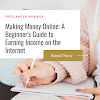

0 Comments